The Ultimate Guide to Using a Travel Map Planner for Stress-Free Trips
Planning a trip can be an exciting yet overwhelming task, especially when you’re trying to figure out logistics, routes, and destinations. A travel map planner is a tool that can simplify this process and make your journey smoother. Whether you’re going on a weekend getaway or a months-long adventure, using a map planner can help you visualize your trip, stay organized, and make the most of your time.
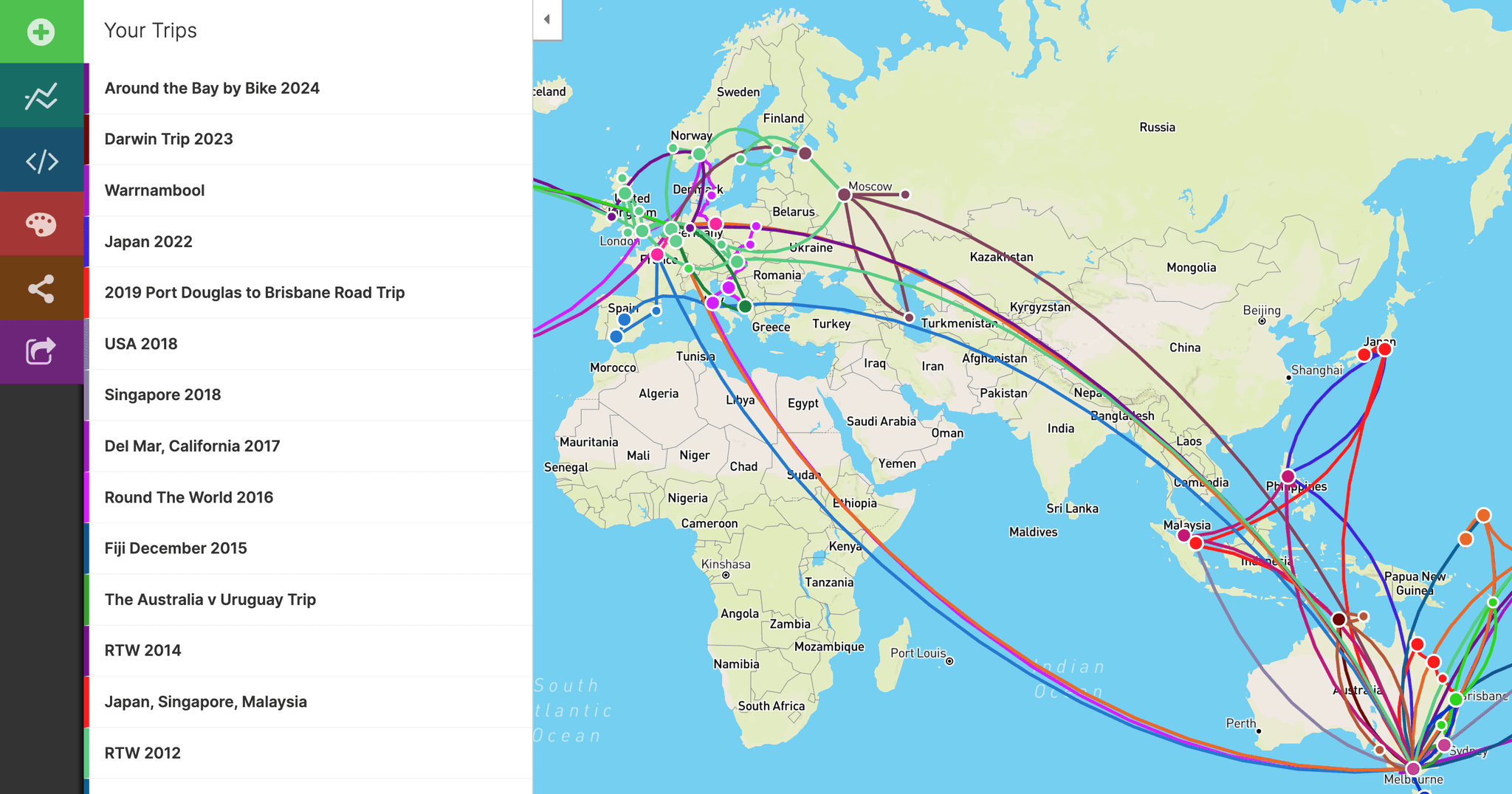
Why a Travel Map Planner is Essential for Your Trip
A travel map planner is not just a tool for navigation; it’s a comprehensive way to organize your trip. It helps you plot out your route, identify must-see landmarks, and ensure that you’re making the most efficient use of your time. It gives you a visual representation of your journey, allowing you to plan everything from accommodations to activities, and even discover hidden gems along the way.
Benefits of Using a Travel Map Planner:
- Route Optimization: Plotting your route helps you avoid unnecessary detours and ensures you’re taking the quickest and most scenic paths.
- Time Management: By seeing all your destinations on a map, you can better estimate travel times and allocate time for sightseeing.
- Customizable Itinerary: A map planner lets you adapt your plan in real-time as you discover new places or need to make adjustments.
How to Choose the Right Travel Map Planner
When selecting a travel map planner, it’s important to choose a platform or tool that suits your needs. There are many options available, ranging from traditional physical maps to digital tools like Google Maps, TripIt, or dedicated travel planning apps. Here’s how to choose:
- Ease of Use: Choose a planner that is user-friendly and simple to navigate.
- Customization Features: Look for a tool that allows you to add multiple destinations, attractions, and even restaurants or activities.
- Offline Access: If you’re traveling to areas with limited internet access, make sure your planner works offline.
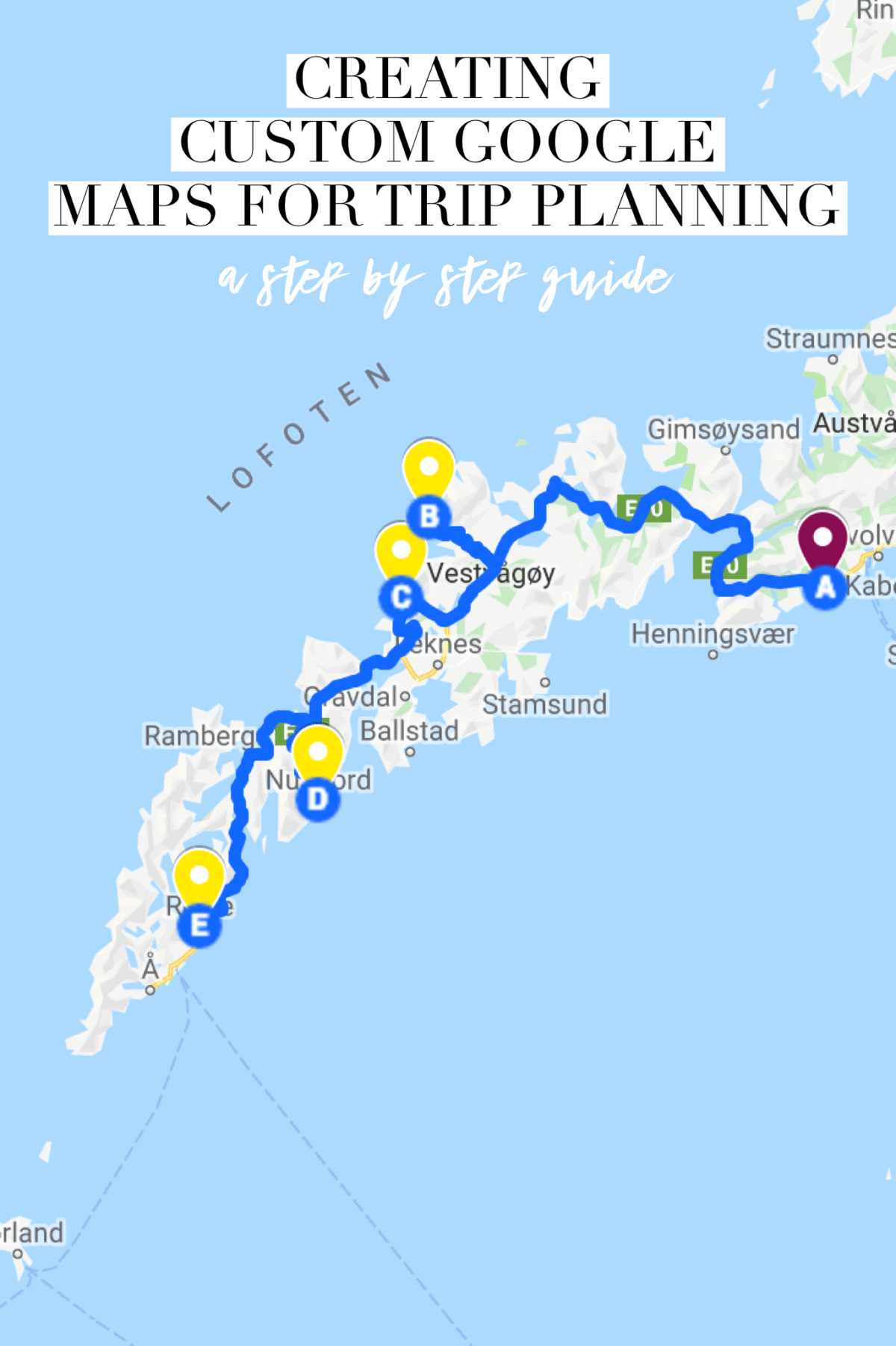
Pro Tip: If you’re using a digital map planner, always download offline maps in advance to avoid connectivity issues.
How to Use a Travel Map Planner: Step-by-Step Guide
Once you’ve chosen the right planner, it’s time to start planning your trip. Here’s a simple, step-by-step guide to help you use a travel map planner effectively:
1. Enter Your Starting Point
Start by entering your departure location. This could be your home city, hotel, or any other place from which your journey begins.
2. Add Your Destinations
Next, input all the destinations you want to visit along the way. This could include major cities, tourist attractions, landmarks, or even scenic stops that are on your bucket list.
- Use filters to select popular destinations or local favorites.
- Consider the distance between each stop to avoid long stretches of travel.
3. Plan Your Route
Once you have your destinations, the map planner will help you choose the most optimal route. You can adjust the route if needed by adding detours for scenic drives or new points of interest.
- Customize your route by clicking on different roads or paths to see alternative routes.
- Add stops along the way, whether they are small towns or significant landmarks.
4. Optimize Your Itinerary
With your route planned, look at the time between each stop to optimize your itinerary. A well-organized itinerary gives you enough time for sightseeing while ensuring you’re not rushed.
- Include buffer time for rest, meals, and unexpected delays.
- Group activities based on proximity to minimize unnecessary travel.
5. Track Your Progress
Some travel map planners offer real-time tracking so you can monitor your progress and make adjustments if needed. This feature is particularly helpful for longer trips or when traveling through unfamiliar areas.
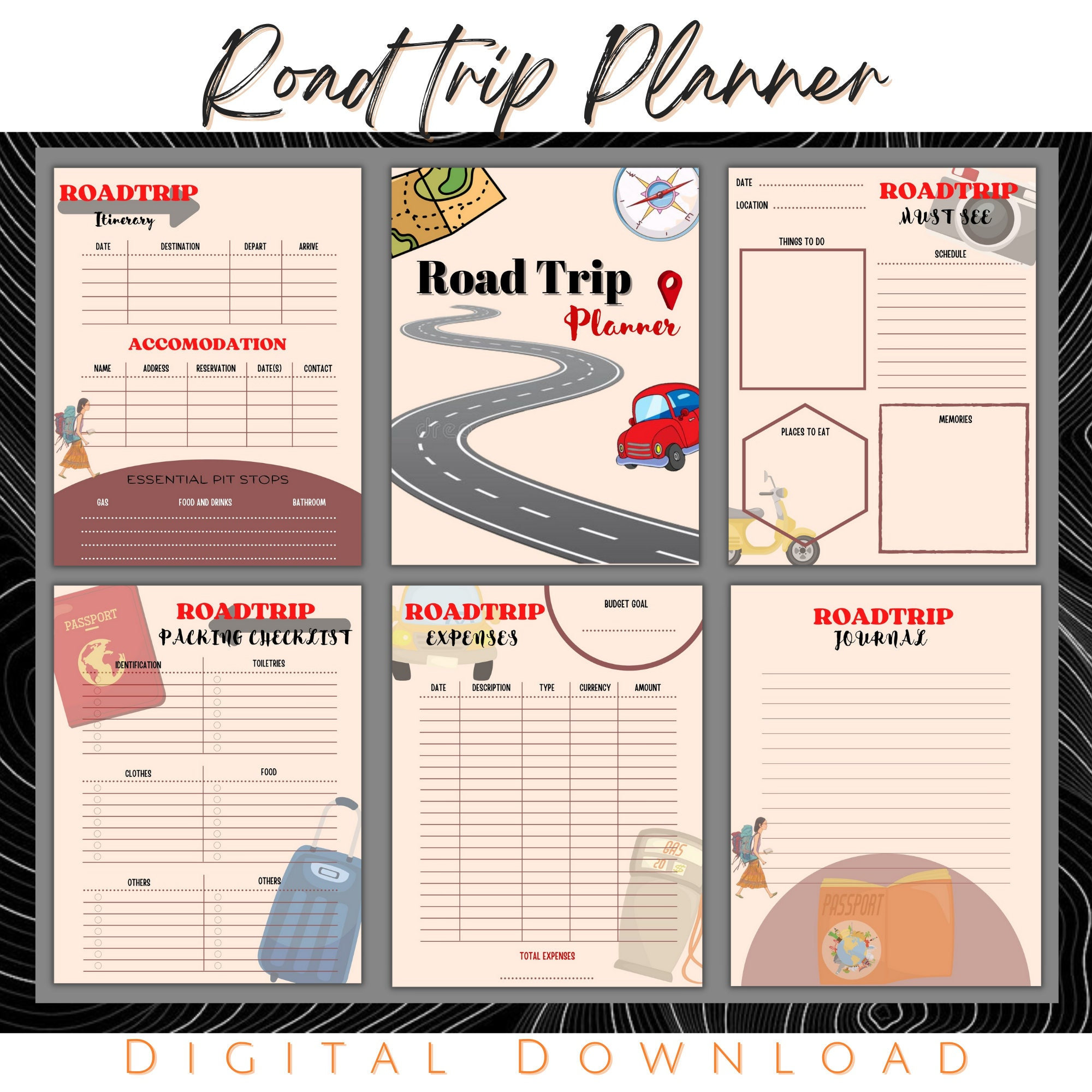
Pro Tip: If you’re using Google Maps, you can create a custom route with multiple stops by selecting the “Add Destination” feature.
Best Travel Map Planners to Consider
There are several great tools available to help you plan your trip. Below are a few top-rated travel map planners that make trip planning easy and fun:
Google Maps
Google Maps is a popular, free map tool that offers detailed directions, traffic information, and even reviews of local attractions. It’s a great tool for planning and navigating your route.
- Best for: Day trips, city exploration, and local travel.
- Features: Save places, create custom routes, and get real-time updates.
Roadtrippers
If you’re planning a road trip, Roadtrippers is an excellent option. This app allows you to find interesting stops, scenic drives, and hidden gems along the way.
- Best for: Road trips and scenic routes.
- Features: Discover local attractions, restaurants, and hotels.
Sygic Travel
Sygic Travel lets you create a personalized itinerary with an interactive map that includes tourist attractions, activities, and sightseeing suggestions.
- Best for: Long vacations and international travel.
- Features: Custom itineraries, offline maps, and real-time navigation.
Tips for Optimizing Your Travel Map Planner
To get the most out of your travel map planner, here are some helpful tips:
- Start Early: Begin planning your trip well in advance to give yourself time to research destinations and routes.
- Stay Flexible: Leave some room for spontaneity. Unexpected detours or hidden attractions often make trips more memorable.
- Keep It Simple: Don’t overcrowd your itinerary with too many destinations. It’s better to enjoy a few places thoroughly than rush through many.
- Stay Informed: Use a map planner that offers up-to-date information on road closures, delays, and local events that might affect your travel.
Pro Tip: Always check local maps or travel websites for real-time information about weather, road conditions, and special events.
Common Mistakes to Avoid While Using a Travel Map Planner
While using a travel map planner can greatly simplify your journey, there are a few common mistakes to watch out for:
1. Overpacking Your Itinerary
Trying to squeeze in too many destinations can lead to a rushed, stressful experience. Focus on quality over quantity, and allow extra time to truly explore each stop.
2. Ignoring Traffic and Weather
Always check traffic and weather updates before you hit the road. A map planner like Google Maps can give you real-time traffic conditions and suggest alternate routes if needed.
3. Forgetting to Save Offline Maps
If you’re traveling to an area with limited internet access, make sure to download offline maps before your trip. This ensures you won’t get lost if you lose signal.
Frequently Asked Questions About Travel Map Planners
1. What’s the best travel map planner for long trips?
For long trips, we recommend Sygic Travel or Roadtrippers as they allow you to map out multiple destinations and include points of interest along the way.
2. Can I use a travel map planner offline?
Yes, many travel map planners, including Google Maps and Sygic Travel, allow you to download maps for offline use.
3. How do I plan a road trip using a map planner?
Use Roadtrippers or Google Maps to create a custom route with multiple stops. Add attractions, restaurants, and scenic spots along your route to make the most of your trip.
4. Is it possible to share my travel map with others?
Most travel map planners, including Google Maps, allow you to share your custom route with friends or family, making it easy to coordinate group trips.
Conclusion
Using a travel map planner is a game-changer when it comes to planning trips. It helps you stay organized, optimize your route, and manage your time efficiently. With the right tool, you can transform your travel experience from chaotic to seamless and ensure that you get the most out of every destination you visit.
Start planning your next adventure today with the help of a reliable map planner and enjoy stress-free travels! For more travel tips, check out our guide to Essential Travel Tools.
