Travel Planner App: Your Ultimate Companion for a Hassle-Free Trip
Planning a trip can be exciting, but it often comes with its fair share of challenges. From booking flights to finding accommodation and organizing activities, the process can quickly become overwhelming. This is where a travel planner app comes into play. A well-designed travel planner app helps streamline the planning process, saving you time and energy while ensuring you don’t miss any important details.
Whether you’re a frequent traveler or planning a once-in-a-lifetime trip, a travel planner app can be your best ally in creating the perfect itinerary. In this article, we’ll explore the features, benefits, and top recommendations for travel planner apps to enhance your travel experience.
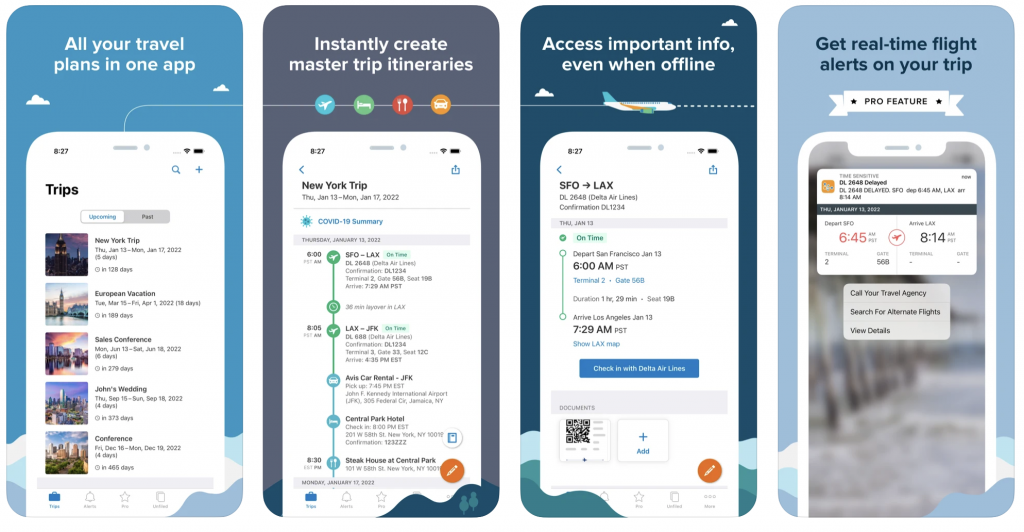
Why Use a Travel Planner App?
Planning a trip can be tedious, but a travel planner app simplifies the entire process. Here’s why you should consider using one:
1. Organize All Trip Details in One Place
A travel planner app consolidates all your travel details into one accessible place. It stores your flight information, hotel reservations, car rentals, activities, and more. By having all your details in one app, you reduce the risk of losing important information or having to juggle between different documents and websites.
2. Streamline Itinerary Creation
Creating an itinerary can be time-consuming, especially if you’re visiting multiple destinations. A travel planner app allows you to easily create and organize your itinerary, helping you stay on track during your trip. Most apps allow you to input destinations, activities, and timings, making it easy to visualize your trip and ensure you don’t miss out on anything important.
3. Collaborative Planning
Many travel planner apps allow you to share your plans with friends, family, or travel companions. This collaborative feature makes it easier to coordinate activities and schedules, ensuring everyone is on the same page. You can also receive real-time updates, making adjustments as needed.
Key Features to Look for in a Travel Planner App
When choosing the right travel planner app, consider the following features to ensure it meets your needs:
1. User-Friendly Interface
A great travel planner app should have a simple, intuitive interface that’s easy to navigate. You don’t want to spend time figuring out how to input details or search for information. Look for apps with a clean layout and easy-to-use navigation.
2. Offline Access
Not all areas you visit may have reliable internet access. An app with offline capabilities ensures that you can still access your trip details without needing a data connection. Many apps allow you to download your itinerary and other essential information for offline use.
3. Syncing with Other Apps and Devices
A good travel planner app integrates seamlessly with other apps and devices. For instance, it should sync with your calendar to keep track of travel dates, or sync with your email to automatically import flight details. Integration with cloud storage services like Google Drive or Dropbox ensures your plans are always backed up and accessible.
4. Real-Time Notifications
Look for apps that send notifications and updates in real-time. If there are any changes to your flight, hotel reservation, or activity booking, a travel planner app will alert you instantly. This feature ensures you’re always aware of any schedule changes or cancellations.
Top Travel Planner Apps for 2024
There are plenty of travel planner apps on the market, each offering unique features and benefits. Here are some of the top-rated apps to consider:
1. TripIt
TripIt is one of the most popular travel planner apps, trusted by millions of travelers worldwide. With its automatic trip import feature, TripIt scans your email inbox for travel confirmations and imports them directly into the app. You can easily organize your flights, hotels, and activities, and share your itinerary with others.

Key Features:
- Automatic email import of travel details
- Easy-to-use interface
- Offline access to itineraries
- Real-time flight alerts
2. Wanderlog
Wanderlog is a great app for both solo travelers and groups. This app lets you plan road trips and international travel with ease, offering suggestions for things to do, places to visit, and restaurants to try. Wanderlog also allows you to share your itinerary and collaborate with travel companions.
Key Features:
- Multi-destination trip planning
- Maps and route planning for road trips
- Collaborative features for group travel
- Export your itinerary to PDF or Google Docs
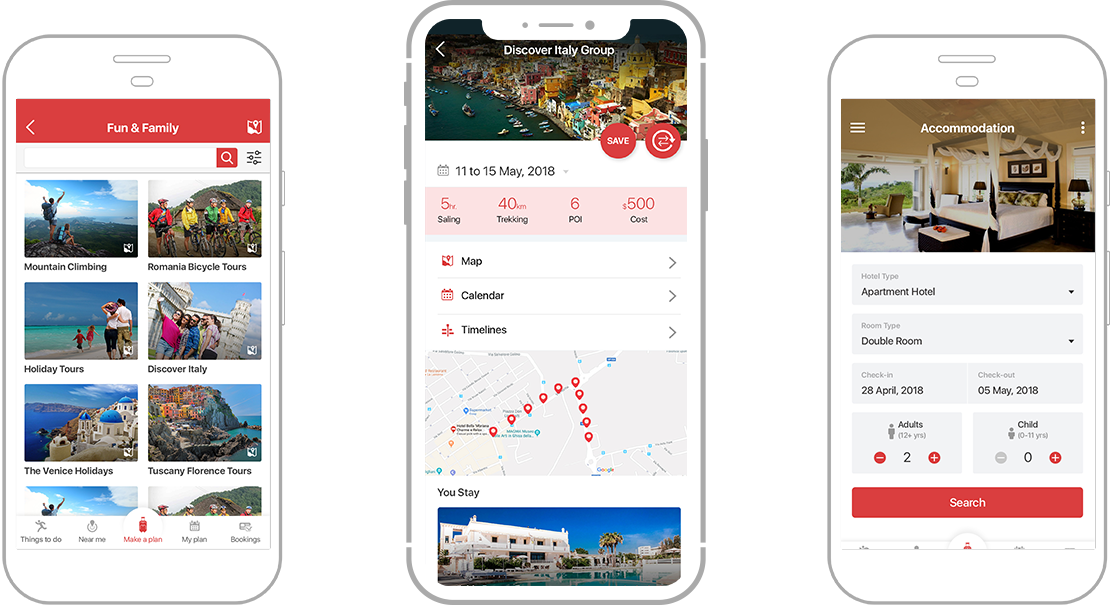
3. Google Trips
Google Trips is a simple, intuitive app that helps you organize your travel plans by gathering your trip information from Gmail. The app allows you to access your flight details, hotel reservations, and rental car bookings without needing to search your inbox. It also suggests nearby attractions and restaurants based on your destination.
Key Features:
- Automatic trip information gathering from Gmail
- Suggestions for things to do at your destination
- Offline access to itineraries
- Integrates with Google Maps for easy navigation
4. Roadtrippers
For road trip enthusiasts, Roadtrippers is an excellent travel planner app. It allows you to plan your entire road trip, from mapping out routes to discovering points of interest along the way. Roadtrippers is ideal for those who want to explore multiple destinations in one trip.
Key Features:
- Route planning for road trips
- Discover hidden gems and local attractions
- Offline map access
- Budget-friendly travel options
5. Sygic Travel
Sygic Travel is a fantastic app for organizing both short trips and long vacations. You can create a personalized itinerary, find interesting places, and book activities directly through the app. It also allows you to download offline maps and itineraries.
Key Features:
- Detailed maps for various destinations
- Easy itinerary creation with drag-and-drop functionality
- Downloadable offline maps
- Real-time GPS navigation
How to Use a Travel Planner App Effectively
To get the most out of your travel planner app, here are some tips to help you organize your trip more efficiently:
1. Input All Travel Details Early
The earlier you add your travel details, the better prepared you’ll be. Input your flight details, accommodation reservations, car rentals, and any activities or tours you’ve booked. This will help you create a comprehensive itinerary that’s easy to follow.
2. Use the Collaborative Features
If you’re traveling with a group, use the app’s collaboration features to share your plans with others. This will ensure everyone is on the same page and can contribute to the planning process. You can also use this feature to make real-time adjustments if needed.
3. Stay Updated with Notifications
Enable real-time notifications for important updates. Flight delays, cancellations, and itinerary changes happen unexpectedly. Having notifications enabled ensures you’re always aware of changes, which can save you from unnecessary stress.
4. Sync Your App with Other Tools
If you use other apps for your trip, such as a calendar app or a notes app, sync your travel planner app with those tools. This will keep your plans organized across multiple platforms and make it easier to manage everything in one place.
FAQs About Travel Planner Apps
1. Are travel planner apps free to use?
Many travel planner apps offer free versions with basic features. However, some apps also offer premium versions with additional features such as real-time flight alerts, upgraded itinerary options, and more. Be sure to check what’s included before making a purchase.
2. Can I use a travel planner app offline?
Yes, many travel planner apps allow you to download your itinerary and other essential information for offline use. This is particularly useful if you’re traveling to areas with limited internet access.
3. Are travel planner apps available for both iOS and Android?
Yes, most travel planner apps are available for both iOS and Android devices, ensuring that travelers can access the app regardless of their device type.
Conclusion
A travel planner app can be a game-changer for anyone looking to organize their trips more efficiently. Whether you’re traveling solo, with family, or with friends, these apps help keep everything in one place, saving you time and reducing stress. With features like real-time notifications, offline access, and collaborative planning, a good travel planner app ensures that your trip runs smoothly from start to finish.
So, choose the app that best fits your needs and get ready to embark on your next adventure with all the tools you need to succeed. Happy travels!
